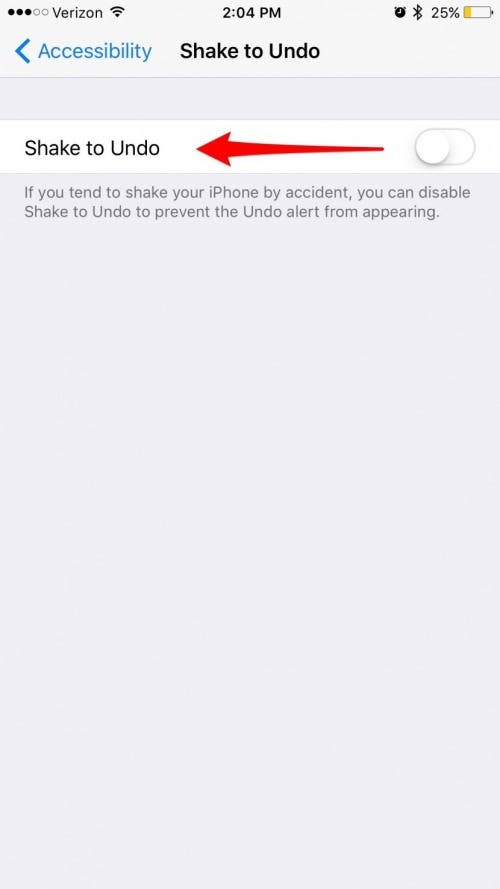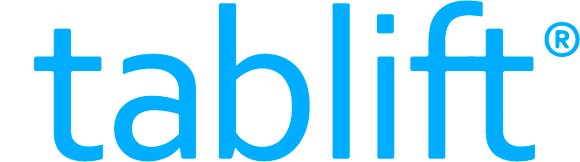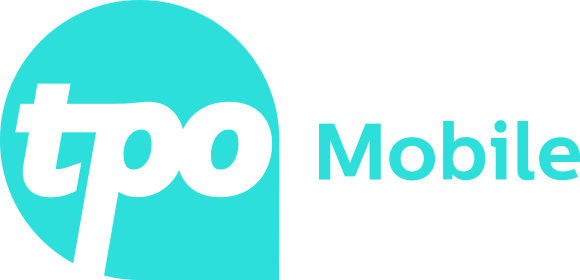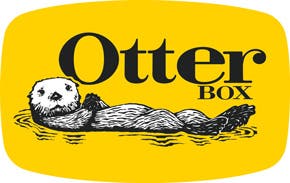On your iPhone, there are many instances in which you can shake to undo something. For example, if you delete an email and quickly realize you didn't mean to do that, you can simply shake your phone to undo deleting it. However, plenty of iPhone users have complained about the feature, and they would rather just turn the damn thing off. Luckily, you can. Here’s how to turn off shake to undo on iPhone.
Related: How to Move, Delete, and Mark Multiple Emails at a Time
How to Turn Off Shake to Undo on iPhone
-
Open the Settings app.
-
Tap General.
-
Select Accessibility.
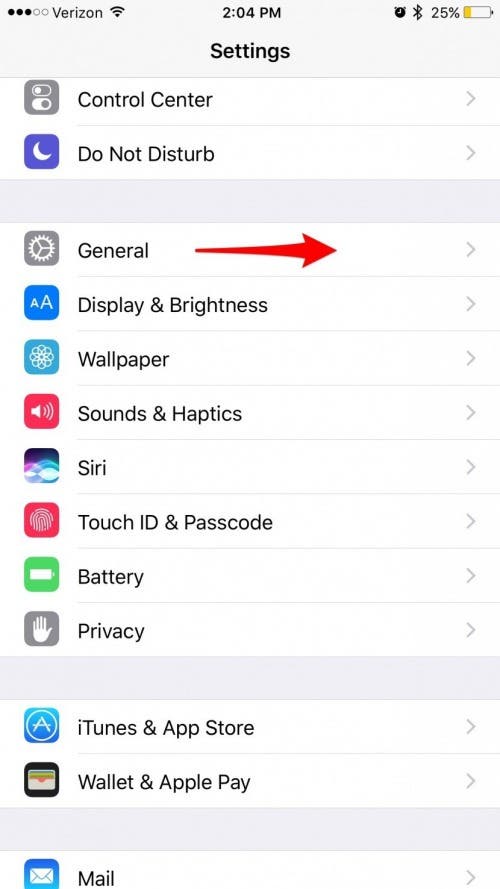

-
Tap Shake to Undo.
-
Toggle Shake to Undo off.