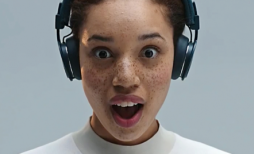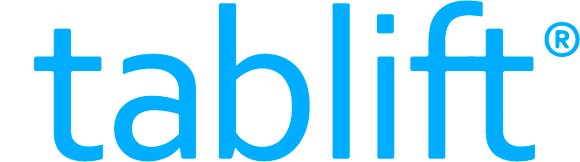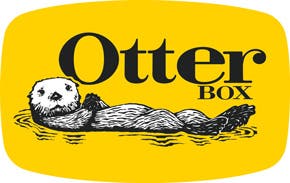Few people know that the passwords you’ve saved in Safari are available to view on your iPhone. Don’t worry about security, your fingerprint (Touch ID) is needed to access the passwords. But if you’ve forgotten your login name or password, this tip makes it easy to find and view them. Here’s how to view your Safari login names and passwords.
Related: How to Use the Look Up Feature in Safari
Forgot a Login Name or Password? Here’s How to View It on iPhone
-
Open the Settings app.
-
Tap Safari.
-
Select Passwords.
-
Use Touch ID to get access.
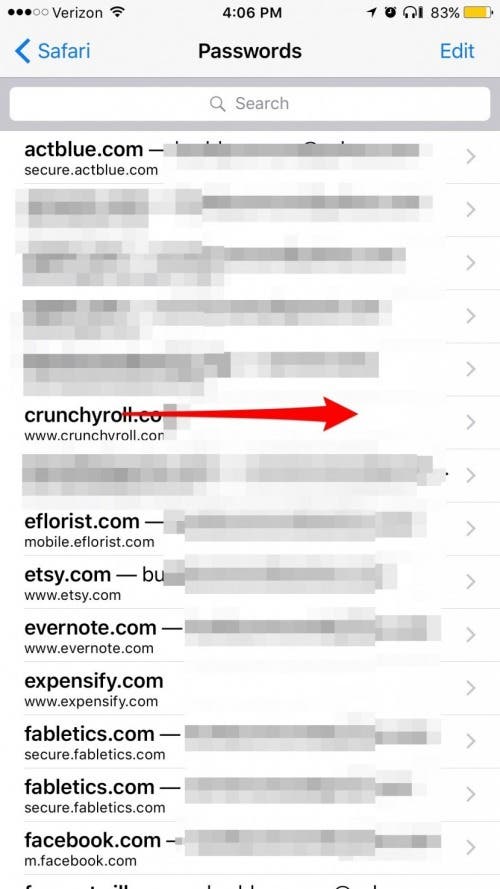
Each website you’ve saved a login name and password for will appear in a list. You can tap on each to view your login information. You can also select Edit in the upper right corner to mass delete old logins and passwords that are no longer accurate, just be careful not to delete any you might still need.