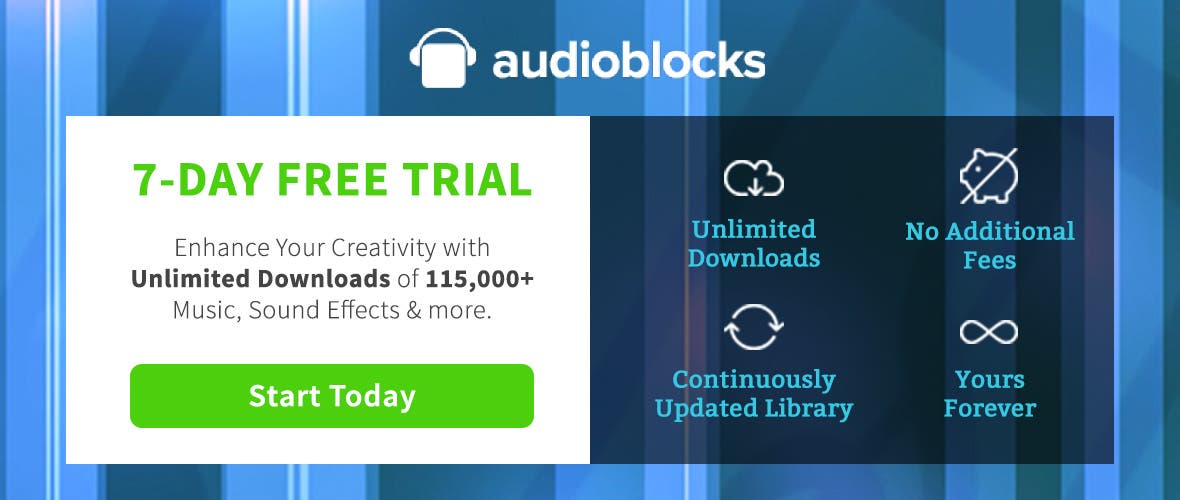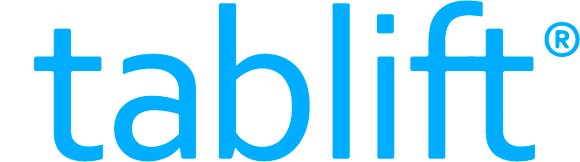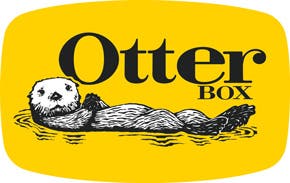If you’re concerned about Notes disappearing on your iPhone, creating all your Notes in your iCloud Notes folder is the best way to go. But if you have a note with sensitive material that you want to keep super private, you can store those notes locally on your iPhone. To do this, you simply turn the On My iPhone account on for Notes. We’ll go over how to do that. Here’s how to keep your sensitive notes out of the iCloud.
Related: How to Quickly Create a New Checklist in Notes with 3D Touch
How to Keep Your Sensitive Notes Out of the Cloud
-
Open the Settings app on iPhone.
-
Tap Notes.
-
Toggle on “On My iPhone” Account.
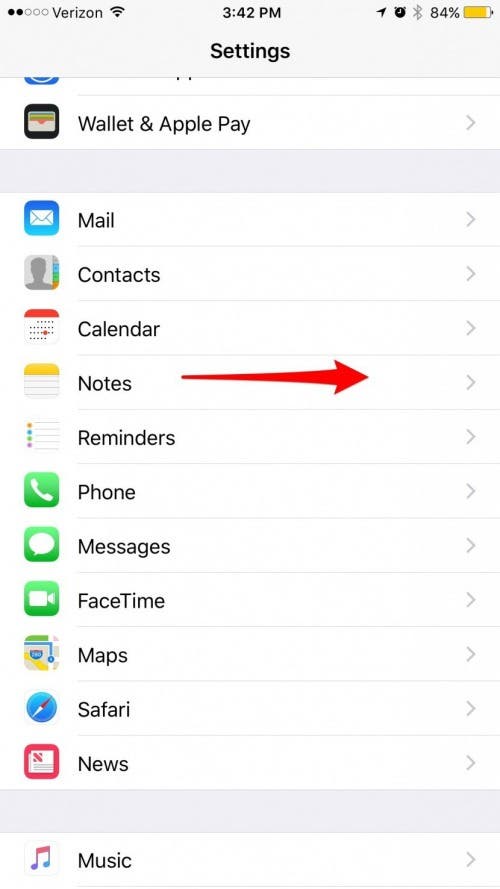

When you open your Notes app and navigate to your folders view, you’ll see the folder labeled On My iPhone. Notes in that folder will be stored locally on your iPhone only, which means they’re more at risk of being lost if something happens to your iPhone, but they’re also more private since they’re only on your iPhone and appear nowhere in the cloud.