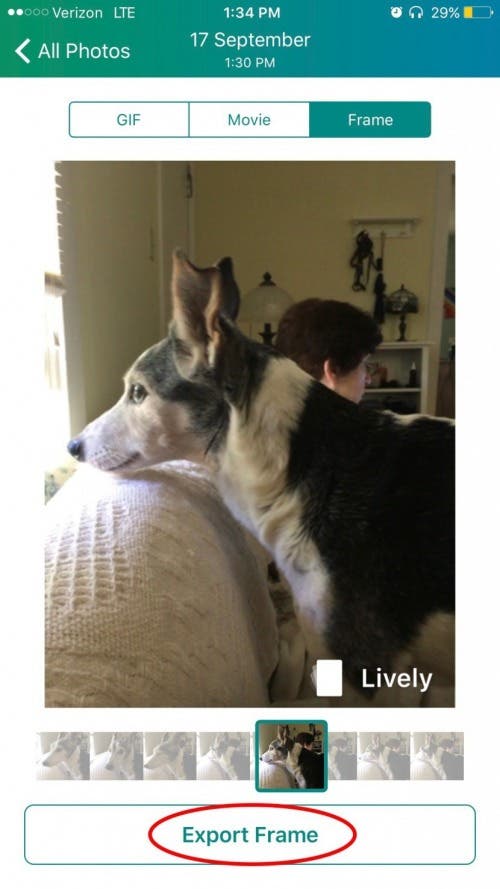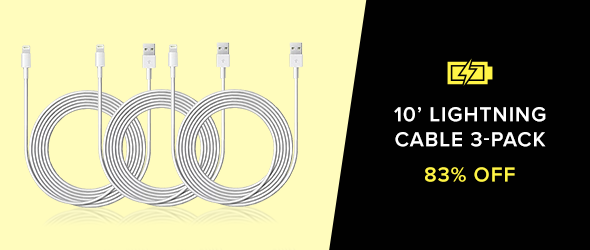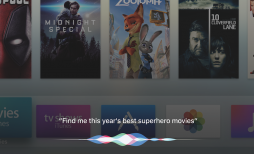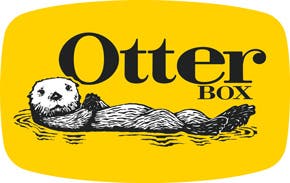Saving a still from a Live Photo on iPhone can be done in two ways. The first is to simply duplicate a Live Photo but save it as a still. However, that method doesn’t allow you to select a single frame from the Live Photo. You can use our tip on saving a still of your Live Photo if that’s what you want, but if you want to save a frame within the Live part of the Live Photo, this tip will allow you to do that. We’ll use the free app, Lively to save a still from the Live Photo. It’s easy to do. Here’s how to save a single frame from a Live Photo on iPhone.
Related: How to Take Live Photos: The Complete Guide
The Lively app is a free app that allows you to turn a Live Photo into a gif, movie, or still frame. Since the app is free, there’s a watermark in the lower right corner of the picture with the Lively logo. You can pay $2.99 to remove the watermark or use the app completely free and keep it. We’ll go over how to save a single frame from a Live Photo on iPhone below.
How to Save a Live Photo Still Using the Lively App on iPhone
-
First, visit the App Store and download the Lively app.
-
Once downloaded, open the app. Give the app permission to access your Photos.
-
Select the Live photo from your images that you want to save a still frame from.
-
Tap Frame near the top.
-
There will be a slide bar under the photo. Slide it to select a different frame in the Live Photo.
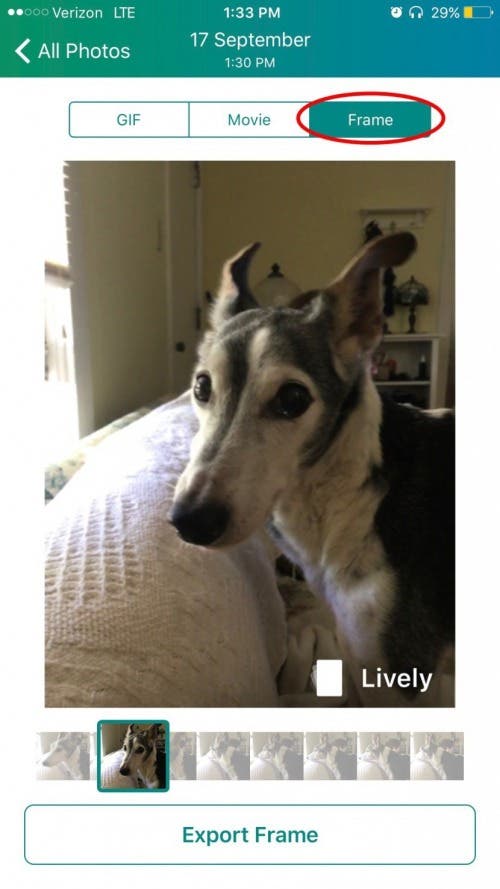
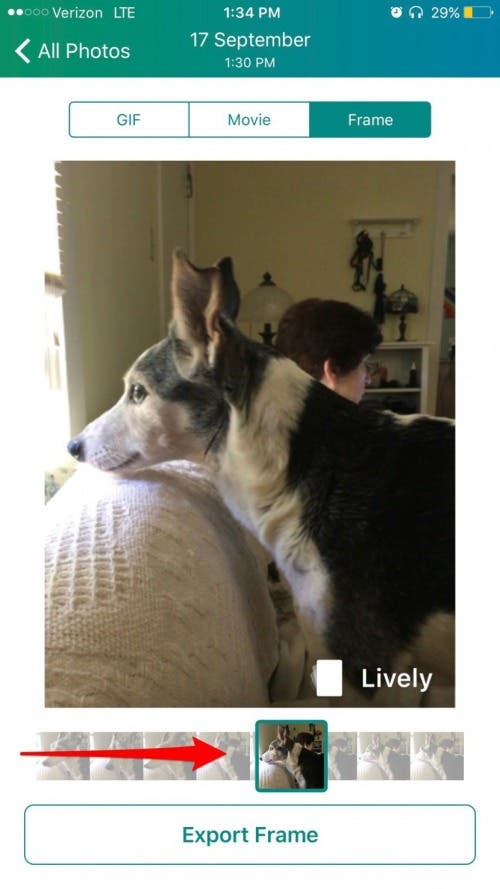
-
Once you’ve selected the still frame you want to save, tap Export Frame. It will automatically save to your Photos app.