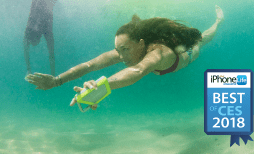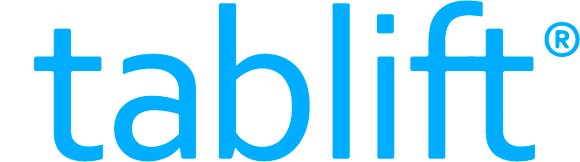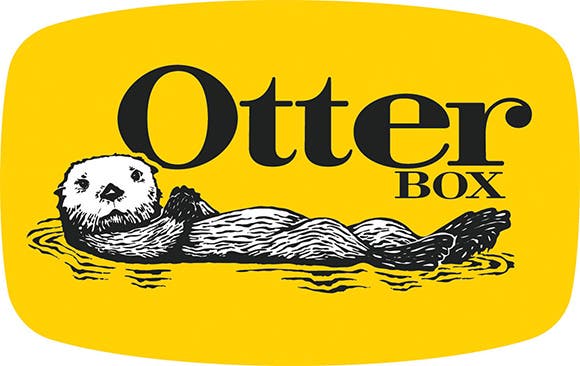A Hard Restart (aka Force Shutdown) on iPhone is a way to override everything and completely turn off iPhone so that it can restart with refreshed memory and fewer glitches. This isn’t something you want to do everyt time you turn off your iPhone; it’s more of a last resort when your iPhone is acting wonky or freezes completely. A hard restart is a bit more complicated on the iPhone X than on other iPhones, so we’ll quickly go over the new way you’ll force shutdown your iPhone. Here’s how to hard restart the iPhone X.
Related: The Complete Guide to iPhone X Gestures & Navigation
Let me just quickly say that there are a bunch of ways in which people describe this function. Some call it a force shutdown, others call it a hard restart. Some even call it a hard reboot. Generally, any term that means "restarting your device beyond the regular shutdown options" is referring to this function.
How to Force Restart (aka Hard Reboot) iPhone X
- Click and release the Volume Up button.
- Click and release the Volume Down button.
- Click and hold the Side button.

- The Slide to Power Off screen will appear; do not slide to power off. Simply continue to hold down the Side button until your screen goes black.
- The Apple logo will appear once your iPhone X begins to power back up.