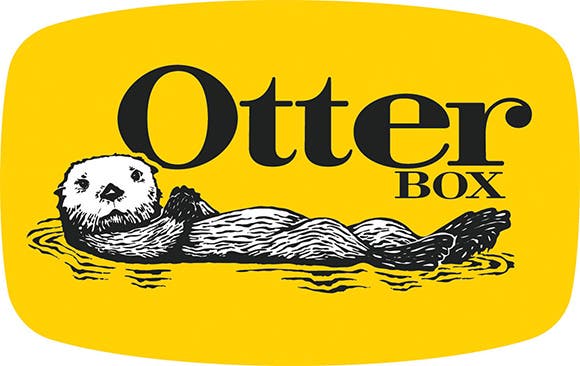No one likes getting lost in a parking lot. Apple Maps' parked car feature allows you to use Maps to find your car in a sea of vehicles. In order for this to work, your car will need either CarPlay or a Bluetooth stereo that your iPhone pairs with. Once you’ve set up the parked car feature, it will be ready for use without you needing to think about it every time you park. Here’s how to find your parked car using Apple Maps on iPhone.
Related: How to Avoid Toll Roads on Apple and Google Maps
First you need to set up and turn on the iOS parked car feature. To do this:
-
Open Settings.
-
Select Maps.

-
Under Your Car, toggle on Show Parked Location.

This will allow your parked car to appear on the map as a blue pin if your location can be determined when parking. In order for that connection to be established, your phone must be connected to your car’s Bluetooth or CarPlay stereo.
With this feature on, Maps will automatically remember where you’ve parked your car unless it’s parked at your Home address.
How to Find Your Parked Car:
-
Open Maps.

-
A blue dot indicates your location. A blue pin will show you where your car is parked. Tap the pin to see more specific information and add notes or photos to help you remember the exact location.
-
You can also Edit Location if Maps wasn’t able to pinpoint the exact location of your car.
-
When you ask for Directions, Maps will automatically give you walking directions to your vehicle.
Top Image Credit: Denys Prykhodov / Shutterstock.com